Download Sharepoint and Teams videos
Table of Contents
Problem
I recently needed to download a Teams meeting’s recording from Sharepoint within my organization, and it wasn’t possible due to my access level.
I knew from a while back, that there was an all in one solution called Sharedown which uses Puppeteer to trigger a browser in order to download the media from a Microsoft Team account.
However, the related package on Nixpkgs for some reason couldn’t be installed on my system, and I didn’t have time to dig into it. So took my chances over internet, and the following is what I found.
Solution
The solution that worked for me, is mainly based on This Gist. First thing is to find the url to the manifest file of the video. This is the file that contains the urls to all parts of the video, and the web player will use it to download and play them.
To get the manifest URL, open the developer console on your browser
(F12 is the fastest way), and then on Network tab, filter on
videomanifest. The only url you see, is what you need.
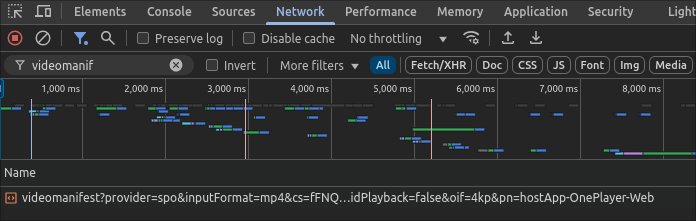
Right click and copy this url. Note that you don’t need the full
url. Use an editor (being a very long url, it’s the safest bet), and
remove everything after the first occurrence of =dash. Then use yt-dlp
as follows:
yt-dlp "URL up until (including) =dash" -o video.mp4
Give it some time, and it’ll take of the download. I’m not sure if the following behavior is general or limited to my case, but it first downloaded the audio and video in two separate files, and then merged them to a single file of ~450MB for 48 minutes.